Simplify the management of delivery-related support tickets in your CRM
The Shipup Chrome extension allows your support team to see tracking information instantly (status, carrier, events, address...) of an order, directly from their CRM interface.


An answer instantaneous.
A support optimized.
One reassured customer.
2 min
gained per ticket.

-80%
time spent on support tickets.
1 click
to download the Chrome extension.

The Shipup Chrome extension detects the customer's email and automatically displays tracking, carrier events and delivery address, without leaving your support tool. No need to look for information elsewhere: you respond more quickly, with less effort.
They are accelerating their support with Shipup








From ticket to resolution without changing the screen

Without the Shipup Chrome Extension:
- Copy and paste the customer email
- Navigate between the CRM and the carrier's site
- Manually search for tracking information
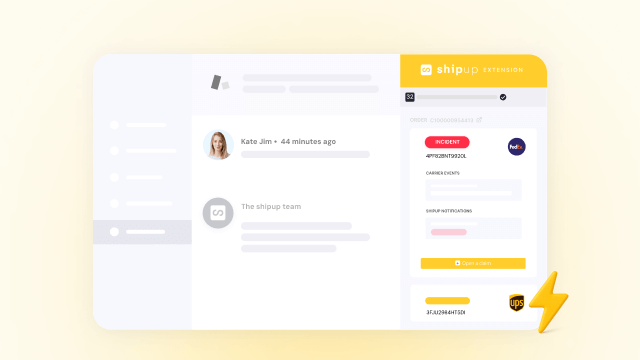
With the Shipup Chrome Extension:
- Opening a ticket in your support tool
- Automatic email detection without changing the screen
- Automatic display of the last 6 orders, real-time delivery events and all notifications already sent
Offer faster, more reliable, more reassuring answers
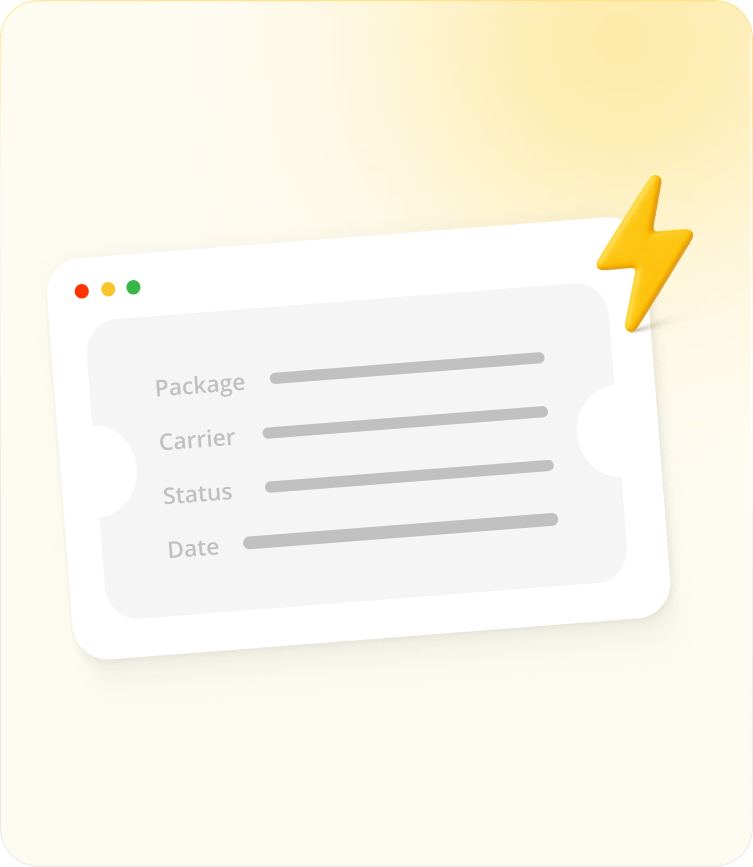

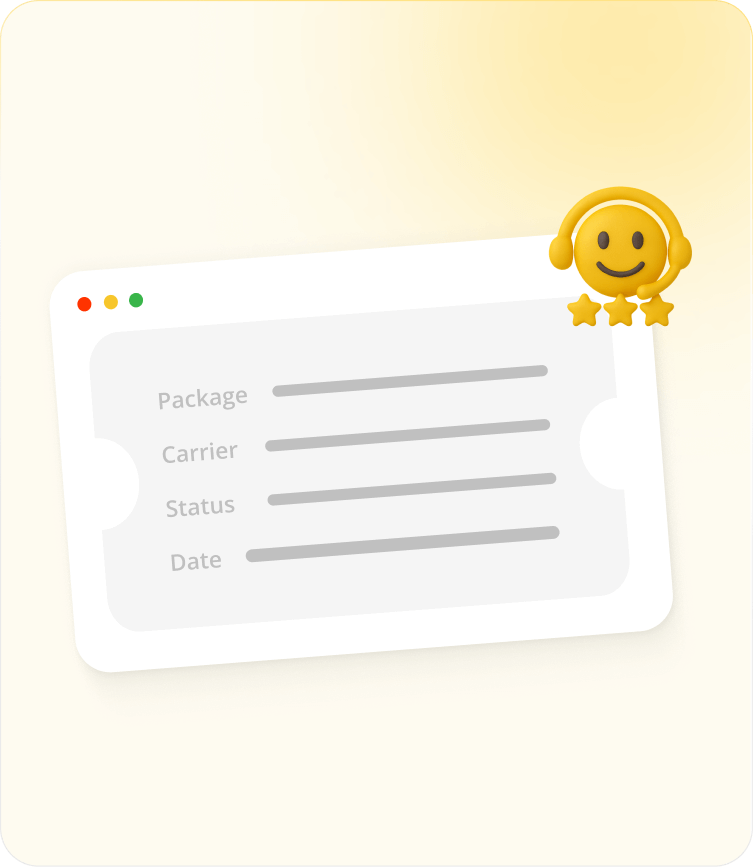

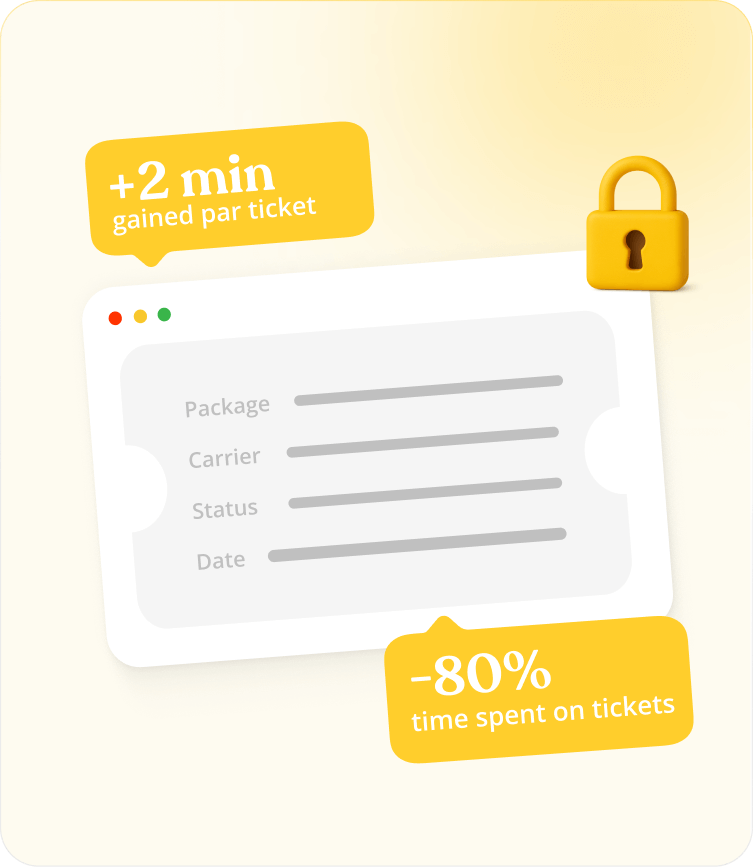

“Our support agents find follow-up information from our customers much more easily, allowing them to resolve cases more quickly.”





Increase fluidity and productivity
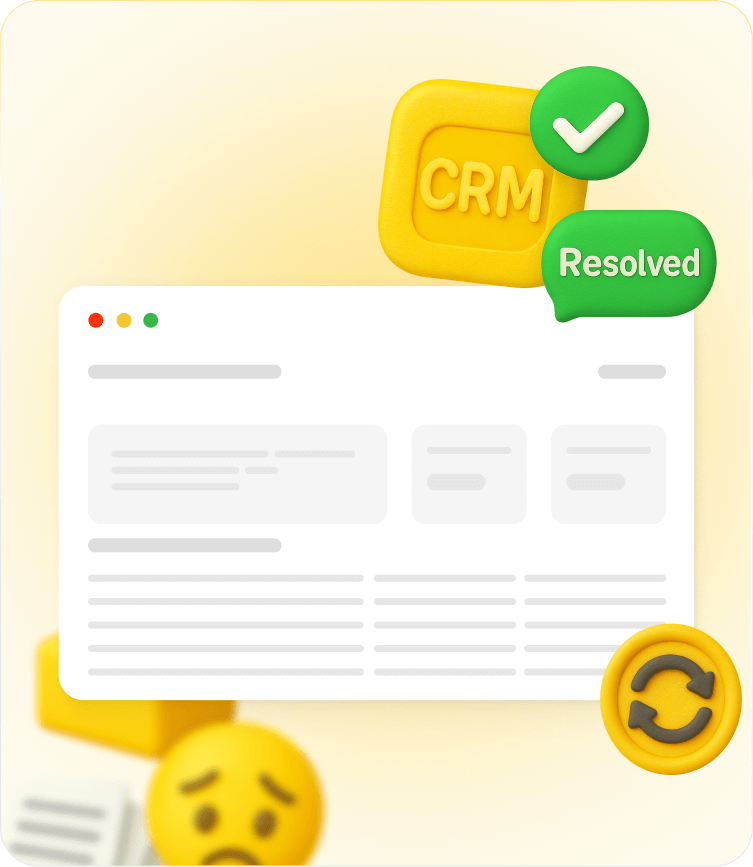

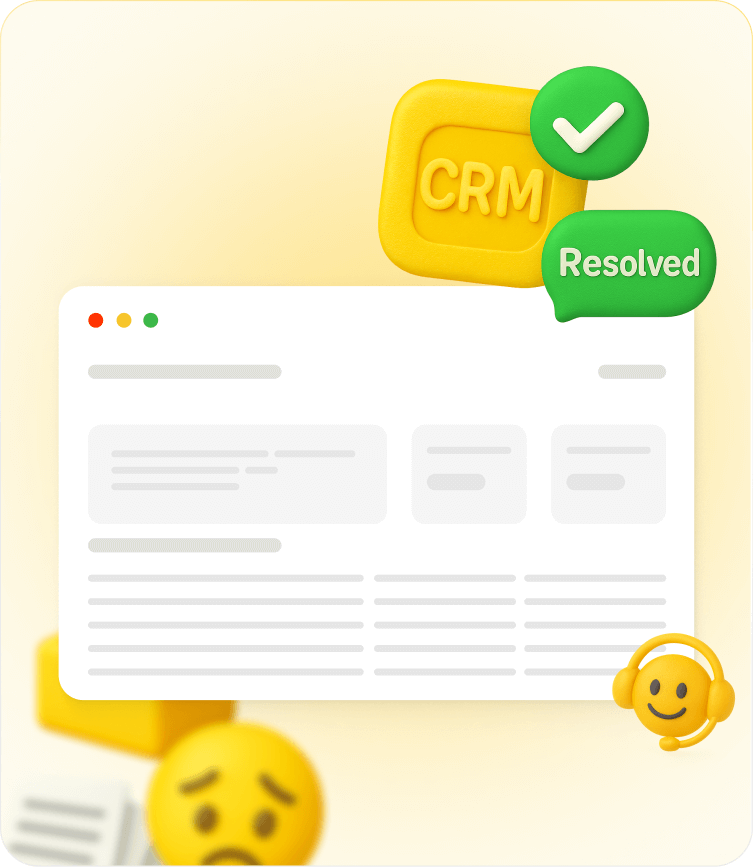

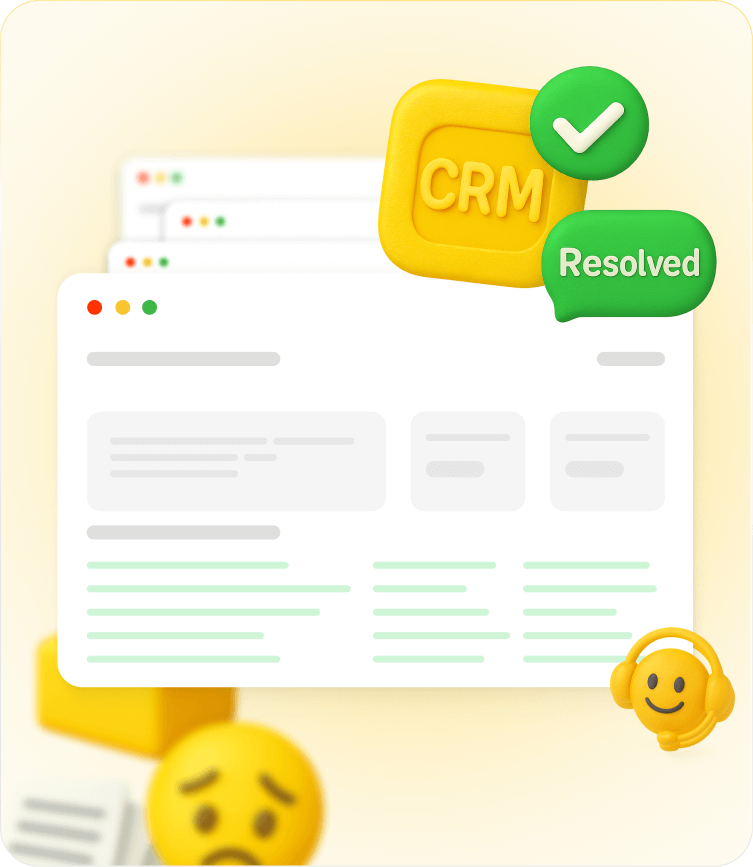

Your teams, your tools, boosted by Shipup
The Google Chrome Shipup extension works where your teams already work:



Frequently asked questions

No, the extension is simple and ready to use. It can be installed in 2 clicks and is integrated into the daily life of your teams without the need for training. Your agents access package information without leaving their CRM, in complete autonomy.
The Chrome extension is compatible with all tools accessible via a browser: Zendesk, Gorgias, Easiware, Salesforce, Freshdesk, etc. You just need to use Google Chrome to take advantage of it. No technical integration is required.
All the essential data to process a WISMO ticket: delivery status, carrier events, notifications sent, delivery address, order number and tracking. The extension automatically detects the customer's email in the ticket to show this information.
Your agents can search the extension manually, by simply entering the customer's email or an order number. They then have access to the same tracking information in a few seconds.




